If you have a new slim- line apple keyboard, chances are that the function keys are operating the Apple Dock and Expose parameters etc. In order for you to use these buttons for Pro Tools functions, you will need to disable the keyboard shortcuts and enable Function key functionality.
To do this:
Go to "System Preferences"
Firstly go to "Dashboard and Expose"
Disable the function keys
Secondly go to "Keyboard and Mouse"
Set the checkbox as below.
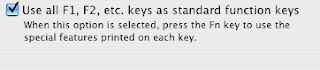
Then click on "Keyboard Shortcuts"
Disable "Keyboard Navigation" and "Dock, Expose and Dashboard"
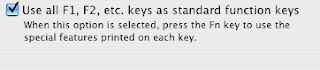
No comments:
Post a Comment