If you have fallen in love with tabbed web browsers, you may have wondered why the people at Apple haven't adopted this for their technology and workflow as core to their OS. The good news however, is that one solo guy (Antonin) who operates as
BinaryAge has seen this as a fundamental feature for any finder workflow. Antonin as a result has created TotalFinder.
TotalFinder runs as a Finder plugin and enables the tabbed browsing of your finder windows. As a workflow solution, this is amazing as it allows the user to have multiple finder windows open - perfect for auditioning sounds, copying files and general house keeping. You can also run in 'Dual Mode' which allows you to run not 1, but 2 x tabbed window sets side by side! And if you use Lion and don't like Terminal, it allows you to view ALL system files (in Lion these are now hidden by default).
Some of the key features include:
· Tabbed Browsing
o Add tabs on top of Finder. The same tabs as seen in Google Chrome.
· Dual Mode
o Display two Finder windows side-by-side in dual mode.
· Folders on Top
o Don't make me think. Folders should always go first in list view.
· Show System Files
o Show me all files on the disk. I'm not afraid to see the cruft.
· Visor
o Convenient system-wide Finder always one key-press away.
· Cut & Paste
o Use keyboard shortcuts to move files around. Faster than drag & drop.
TotalFinder is compatible with both Snow Leopard and Lion and is available as a 14 day trial and is priced at only $18US. Well worth it! And if you have 2 other friends who would like this, you can get
3 licenses for only $36. Maybe a great birthday gift for someone??? I have been using TotalFinder for a few weeks now and there is no way I will be going without it again.
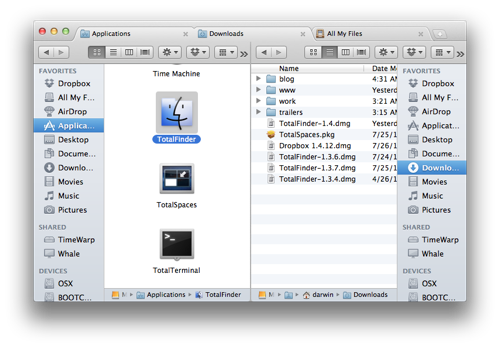
No comments:
Post a Comment