If you are needing to cut and split tracks for perspective, a quick method is as follow:
Group the tracks that you are wanting to split. (If you have many edits - it may be worth creating a region group first). Go through and place a cut to your region on the edit points. Then, using the "Grabber- object" tool, go through and "shift click" your regions which need to move down to a new set of split tracks (this could be every second region). Then drag these tracks down to the tracks used for the split. This is much faster then going through and dragging each region edit selection at a time!
2008-08-25
2008-08-21
Free Folder Sync Application
Do you backup from one folder to another?
Do you need to clone folders?
Do you not use Automator for folder synchronization?
If you answer yes to these, then check out this free folder sync application!
About halfway down the page is an application created by Thomas Robisson and Philippe Galmel, named "SyncTwoFolders".
Alternatively, this is the link to the Intel Version.
Do you need to clone folders?
Do you not use Automator for folder synchronization?
If you answer yes to these, then check out this free folder sync application!
About halfway down the page is an application created by Thomas Robisson and Philippe Galmel, named "SyncTwoFolders".
Alternatively, this is the link to the Intel Version.
2008-08-20
Want to rename regions quickly?
If you are wishing to tidy up your edit window, especially if your session is being passed on to another person, one thing that can make a huge difference is region names. Often regions have long descriptive names especially after processing with plugins. When you are printing charts or just wanting to find a region quickly, you want your region named concisely and as short as possible. Now you can rename a region simply by double clicking on the region. This is fine if you are only renaming a couple of regions, however if you are wishing to rename multiple regions, especially if you have checker boarded perspective cuts, then there are a couple of options.
If you want to give all of your selected regions the same name you can simply go to the region list menu and choose "Auto Rename". this will allow you to give your regions the same name with increments. The second method is to select the regions you wish to give the same name and simple go to the region menu and select Rename. Then type in your new name, copy it and press enter. The next region name will then automatically be displayed for you to paste the clipboard name.
Of course you can use region groups to do the same thing, however if you are charting, region groups will only work on single tracks. If there is silence between 2 regions, this will be incorporated into the region group, so this may not be the best solution.
If you want to give all of your selected regions the same name you can simply go to the region list menu and choose "Auto Rename". this will allow you to give your regions the same name with increments. The second method is to select the regions you wish to give the same name and simple go to the region menu and select Rename. Then type in your new name, copy it and press enter. The next region name will then automatically be displayed for you to paste the clipboard name.
Of course you can use region groups to do the same thing, however if you are charting, region groups will only work on single tracks. If there is silence between 2 regions, this will be incorporated into the region group, so this may not be the best solution.
2008-08-14
Coalesce VCA groups
When editing or mixing a new feature of ProTools is through the use of VCA groups.
This allows you to write volume automation using a VCA, which effects the tracks which are slaved to it. (The non VCA tracks which make up the group) If you need to remove a VCA from it's group, or a non VCA track from the VCA, it is possible to have the automation of the VCA coalesced to the "slave" tracks.
Under Preferences -> Mixer , there is a tickbox to "Coalesce when Removing Slaves from VCA Group"
This will automatically coalesce any VCA volumes to the slave tracks.
If this tickbox is not selected then you will get a pop up warning, like so:
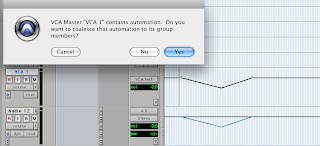
You can see from the blue volume how the coalesced volume will effect the audio track.
This allows you to write volume automation using a VCA, which effects the tracks which are slaved to it. (The non VCA tracks which make up the group) If you need to remove a VCA from it's group, or a non VCA track from the VCA, it is possible to have the automation of the VCA coalesced to the "slave" tracks.
Under Preferences -> Mixer , there is a tickbox to "Coalesce when Removing Slaves from VCA Group"
This will automatically coalesce any VCA volumes to the slave tracks.
If this tickbox is not selected then you will get a pop up warning, like so:
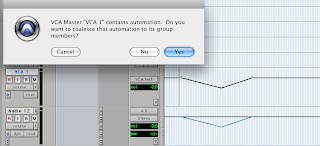
You can see from the blue volume how the coalesced volume will effect the audio track.
Free file re-namer
I have been using a freeware (Donation to Unicef if you wish) file re-naming application since moving to OS X. R-Name is a very powerful utility which is very easy to use and saves you having to write an Automator script to do simple file/ folder renaming. This is invaluable for me as I do a lot of field recordings and sound effects creating which I need to keep very ordered. Where I use this the most, is adding "key" words to my file names as I use the ProTools digibase for most of my SFX searching. I can also rename an entire folder with an abbreviation of the job title and any other relevant information. You can also preview your name changes before committing to the renamed file - which is very handy!!!
Some features include:
- adding characters to the start or end of a file name
- sequential file naming
- find and replace
- removing characters from the start or end
- changing extensions
- changing the case of the letters
and my favorite...
- append names pre and post extension
Click to download
Some features include:
- adding characters to the start or end of a file name
- sequential file naming
- find and replace
- removing characters from the start or end
- changing extensions
- changing the case of the letters
and my favorite...
- append names pre and post extension
Click to download
2008-08-08
The M-Audio Axiom
I have recently purchased the M-Audio Axiom USB controller keyboard. Out of the 3 models (25, 49 +61 keys) I purchased the 25 key version simply because I wanted a "small desktop" keyboard. Up until this time I had been using a full sized midi keyboard which I had on a stand. The fact that this Axiom fits next to my mixer on my desk is amazing!

Some other features of this keyboard:
- it is USB powered and doesn't need external power - even if running through a USB hub!
- 8 x drum pads
- 8 x fully customizable pots (which can be used for soft synths or anything really)
-Pitch bend and Modulation
- Transport controls (In ProTools goto "Peripherals" menu, "Machine Control", and enable the tick box "Midi machine control slave")
You can also download "Enigma" from the M-Audio website which allows you to create and save patches and settings using your computer.

Some other features of this keyboard:
- it is USB powered and doesn't need external power - even if running through a USB hub!
- 8 x drum pads
- 8 x fully customizable pots (which can be used for soft synths or anything really)
-Pitch bend and Modulation
- Transport controls (In ProTools goto "Peripherals" menu, "Machine Control", and enable the tick box "Midi machine control slave")
You can also download "Enigma" from the M-Audio website which allows you to create and save patches and settings using your computer.
Free ProTools Plug ins
Steven M. Massey, a former Digidesign and Trillium Lane Labs employee has released several plug-ins for free. That is right FREE!.
Here is the link to some "Utility based Plug-ins".
These include metering, backing up and other various plug-ins not necessarily audio based.
If you are after some more "Audio" based plug-ins then have a look at the Massey High end plug-ins. Here you can download demo versions of often used plug-ins. As the web page state, you have "unlimited usage period and introduces no mutes or beeps to the audio. Use it as long as you like."
Please read all disclaimers though in regards to the use of these plug-ins.
Here is the link to some "Utility based Plug-ins".
These include metering, backing up and other various plug-ins not necessarily audio based.
If you are after some more "Audio" based plug-ins then have a look at the Massey High end plug-ins. Here you can download demo versions of often used plug-ins. As the web page state, you have "unlimited usage period and introduces no mutes or beeps to the audio. Use it as long as you like."
Please read all disclaimers though in regards to the use of these plug-ins.
2008-08-07
TL Space Impulses
If you are using TL Space, this link will give you an assortment of extra impulse responses. This link was easy to find on the Digidesign site for a while, however over time it has been lost in the ether... A few colleagues of mine have been raving about this plugin, and I agree with them that as far as sound design is concerned this is one amazing plug in!
Here is the link to the extra impulses. Please read the descriptions as some of these did ship with the original instal. All up it is about 500 meg.
TL Space extra Impulses.
Here is the link to the extra impulses. Please read the descriptions as some of these did ship with the original instal. All up it is about 500 meg.
TL Space extra Impulses.
2008-08-04
iChat video problems
As more people are upgrading to Leopard it is becoming apparent of some issues that are arising between Leopard and Tiger machines using video iChat. Some of the problems are as a result of the modem/ routers being used as opposed to the operating system itself. In particular there are some issues with some of the D-Link products.
Here is a rough guide to what is compatible (as far as I am aware anyway):
Tiger to Tiger = Works
Leopard to Leopard = Works
Tiger to Leopard (LAN) = Works inmost instances
Tiger to Leopard (internet)= Works sometimes (Does not work with some D-Link products)
It is possible to fix the D-Link issue between Tiger/ Leopard however:
a) it requires upgrading the D-Link firmware and altering the modem/ router settings
b) most Tiger machines may be upgraded to Leopard soon (if you are not comfortable upgrading firmware or messing with your router, upgrading the Mac OS to Leopard may make for a simpler fix in the long run)
There are possibly (and probably) compatibility issues with other manufacturers, however this is what I have experienced to date.
______________________________________________
How to fix the D-Link problem:
You need to open up ports 16393 - 16402 on the firewall. Once this has happened, all should be good!
Here is a rough guide to what is compatible (as far as I am aware anyway):
Tiger to Tiger = Works
Leopard to Leopard = Works
Tiger to Leopard (LAN) = Works inmost instances
Tiger to Leopard (internet)= Works sometimes (Does not work with some D-Link products)
It is possible to fix the D-Link issue between Tiger/ Leopard however:
a) it requires upgrading the D-Link firmware and altering the modem/ router settings
b) most Tiger machines may be upgraded to Leopard soon (if you are not comfortable upgrading firmware or messing with your router, upgrading the Mac OS to Leopard may make for a simpler fix in the long run)
There are possibly (and probably) compatibility issues with other manufacturers, however this is what I have experienced to date.
______________________________________________
How to fix the D-Link problem:
You need to open up ports 16393 - 16402 on the firewall. Once this has happened, all should be good!
Subscribe to:
Comments (Atom)