This allows you to write volume automation using a VCA, which effects the tracks which are slaved to it. (The non VCA tracks which make up the group) If you need to remove a VCA from it's group, or a non VCA track from the VCA, it is possible to have the automation of the VCA coalesced to the "slave" tracks.
Under Preferences -> Mixer , there is a tickbox to "Coalesce when Removing Slaves from VCA Group"
This will automatically coalesce any VCA volumes to the slave tracks.
If this tickbox is not selected then you will get a pop up warning, like so:
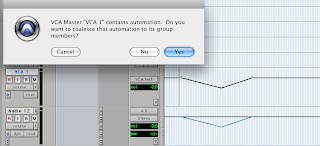
You can see from the blue volume how the coalesced volume will effect the audio track.
No comments:
Post a Comment